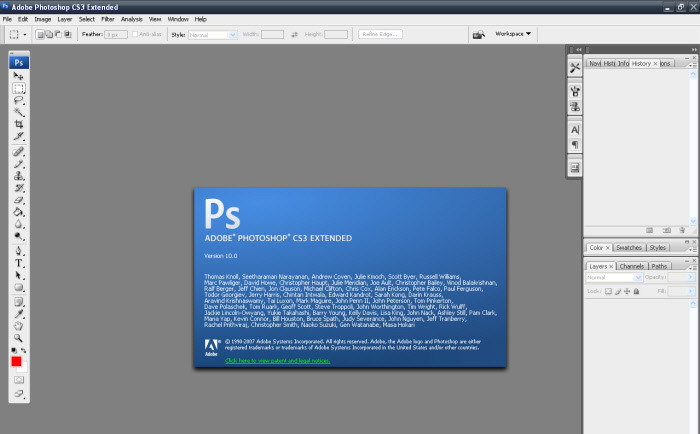Adobe Photoshop CS3 Update
Update to fix various issues with Photoshop CS3
- Category Retouching & Optimization
- Program license Free
- Version 10.0.1
- Size 76.31 MB
- Works under: Windows 2000
- Program available in English
- Program by Adobe
Are you looking for an official patch for one of the world's most famous graphics editors? If so, then you may want to check out the Adobe Photoshop CS3 Update. The biggest advantage of the CS3 Update is how it improves both the responsiveness and the stability on your computer. The enhancements and fixes found on the Adobe Photoshop CS3 Update include a focus on avoiding the occasional crashes that have plagued this software that can ruin your work. The developers of this software have also improved the print menu.
How to Install the CS3 Update
Before you install the CS3 Update, you first have to make sure that you understand where you placed your copy of Adobe Photoshop because you will be asked. In addition, you will temporarily need to disable your antivirus software so that it does not interfere with the installation. With the latest update, you have many fixes, optimizations and enhancements that have made this system even better. The CS3 update will also improve the appearance and the user interface of your program. This is something that has been needed since Adobe first launched version 7.0.
A Patch That Lets You Run Cleaner
The great thing about the Adobe Photoshop CS3 Update is how your graphic design work will go more smoothly after you have installed this new update. With this update, there have been more advancements in the Bridge CS3 program, which lets you compare your photo collections with greater ease than ever before. You can also look for those images that stand out. The latest update also sees an adjustment made to the ever-popular "clone tool." With this system, you can paint your pieces of a single image, either elsewhere or with entirely different images. Using the tool, you can adjust and refine the clone brush, and with the Refine Edge, you will open a new dialogue box from CS3. Quick selection is one of the other popular additions that were made to CS3. Instead of tracing specific areas manually, you can cut out or adjust your shapes and images. The program will recognize and select the shapes that are of a similar color.
The Align Feature
One of the latest features added with the CS3 Update is the align feature. The advantage of this feature is that you can now take two separate images that are similar and overlap them. What's nice about this is how you can pick the facial expressions that you like and use them to blend them seamlessly into a single image. Smart filters have become another popular new option, and before the CS3 Update, filters could cause permanent changes and undo a layer.
Pros
- An official patch that Adobe released
- Improves the stability of Photoshop
- Access to features that improve the rest of Adobe Photoshop
- A few of the annoying glitches have been cleared up
Cons
- The update requires a lot of free disk space
- You have to disable antivirus to install, which leaves you vulnerable